[Xenon-Tech] SPECTRUM DSMX 10CH Full Range Receiver (w/Satellite/Failsafe/11ms)
휴대폰 Core Compartment 제조업체로 유명한 Xenon-Tech에서 출시한 고성능 Spektrum 수신기 시리즈가 거품을 좌악~ 뺀 가격에 국내 독점 공급합니다!
RX Officer로 최고의 명성을 가지고 있는 ”Frederick Mak”에 의해 시스템을 완전히 재 설계, 아울러 Xenon-Tech에서 휴대폰 컴파트먼트 레벨의 SMD Processing으로 제작, 저가형 중국산 호환 수신기와는 비교할 수 없는 품질관리로 생산 됩니다.
Xenon-Tech의 모든 컴포넌트는 Spektrum 조종기와 완벽한 호환성 가지고 있으며, 위성안테나의 경우 AR8000, AR9000 및 메이저 3축 자이로인 ALIGN 3GX, 독일 Beast-X 및 V-Bar와도 환상적인 궁합을 보증합니다.
Xenon-Tech사의 DSMX 10ch 수신기는, DX9 및 DX8 등과 같은 Cross Antenna를 사용하는 조종기와 가장 이상적인 퍼포먼스를 보여주며 10CH/11ms 및 FailSafe 역시 완벽하게 지원합니다.
10CH 수신기는 중, 대형 비행기, 대형 헬기 및 업무용 멀티콥터 등에 모두 사용이 가능하며 최대 레인지 확보를 위해 전용 위성 수신기(DSMX)와 함께 공급이 됩니다.
멀티콥터 및 UAV에 사용시 최대 2.2mile(~3.5Km) 레인지까지 통달이 가능하며 Fail Safe를 완벽하게 지원, Going Home을 지원하는 FC와 조합 시 안전하게 리턴 홈이 됩니다.
Specification
| Type: | DSMX 10-Channel Receiver(w/Fail Safe) |
| Number of Channel: | 10 |
| Modulation: | DSMX fully Spektrum compatiable (backward compatiable with DSM2) |
| Band: | 2.4 GHz |
| Dimension: | 25(L) x 18(W) x 11(H) mm |
| Weight: | 12.5 gram without satellite |
| Voltage Range: | 3.45 – 7.2V |
본 상품의 구성품은 다음 그림과 같습니다.
<셋업 방법>
– 멀티콥터나 헬기 등에 사용시에는 반드시 FailSafe 세팅을 해 주시길 권장합니다.
– 특히 멀티콥터 등에 사용시 2Km 이상의 레인지를 벗어날 경우 조종기와 수신기 사이의 통신이 끊어질 개연성이 있으며 이때는 FailSafe 세팅을 해 두어야 기체가 안전하게 Going Home을 합니다.
– 바인딩 방법
1) 바인딩 플러그를 수신기에 연결합니다.
2) 수신기에 전원을 인가합니다.
3) 수신기에서 2m 이상 떨어진 상태에서 조종기 측에서 바인딩 스위치를 누른 상태에서 전원을 On 합니다.
4) 정상적으로 바인딩이 끝나고 FailSafe를 설정하지 않을 경우 바인딩 플러그를 제거합니다.
– 바인딩 방법(11ms/2048 High Speed Frame Rate)
1) 바인딩 플러그를 수신기에 연결합니다.
2) 수신기에 전원을 인가합니다.
3) 수신기에서 2m 이상 떨어진 상태에서 조종기 측에서 Frame Rate를 11ms로 설정 후 바인딩 스위치를 누른 상태에서 전원을 On 합니다.
4) 정상적으로 바인딩이 끝나고 FailSafe를 설정하지 않을 경우 바인딩 플러그를 제거합니다.
5) 수신기에 전원이 들어갔을 때 녹색등이 빠르게 점멸하면 수신기 모드가 11ms High Speed 모드로 정상적으로 설정 된 것입니다.
– 페일 세이프 설정 방법
1) 바인딩 플러그를 수신기에 연결합니다.
2) 수신기에 전원을 인가합니다.
3) 수신기 옆면의 FailSafe 버튼을 눌러서 현재의 스틱 포지션을 FailSafe 모드에 저장합니다.
4) 녹색등이 점등되면 페일세이프가 정상적으로 설정 된 것입니다.
5) 바인딩 플러그를 제거합니다.
– 페일 세이프 해제 방법
1) 수신기를 일반 바인딩 방식으로 재 바인딩 합니다.(사이드의 FailSafe 버튼은 누르지 않습니다.)
2) 녹색등이 꺼지면 FailSafe 모드는 해제된 상태 입니다.
Below is the quick online reference manual or additional information about the product. Please download the above pdf for a complete, detailed user manual.
Binding (1) Setup
1) Insert bind plug to the receiver.
2) Provide power to the unit.
3) Enable bind mode in transmitter and ensure distance separation of 2 meters from receiver.
4) Remove bind plug.
Binding (2 – Enable 11ms frame rate for high speed digital servo) Setup
1) Insert 2 bind plug to the receiver binding location.
2) Provide power to the unit.
3) Enable bind mode in transmitter and ensure distance separation of 2 meters from receiver.
4) Remove bind plug.
5) Every time when the units are powered, quickly flashing green light indicates 11ms frame rate is enabled.
Setting Failsafe
Step 1: Start by binding the receiver to the transmitter in the normal way.
Step 2: Proceed as follows to set failsafe (see video: https://www.youtube.com/watch?v=FyW1v12dv_k)
1) Ensure that transmitter and receiver are turned on.
2) Insert bind plug into the receiver (Note: to set failsafe, bind plug is applied only when the receiver is turned on).
3) Set transmitter controls to the desired failsafe positions.
4) Press the side pushbutton to memorize failsafe settings.
5) Observe that the green light at the end of the receiver turns on to indicate failsafe is set. (Repeat step 4 will cause the LED to turn off which means failsafe is disabled).
6) Remove bind plug.
7) Disconnect the power for at least 2 seconds and then reconnect the power again.
8) Test failsafe by turning off the transmitter.
For example: if all channels are centered except throttle shutdown and AUX is maximized, the UART should output the following.
<0x13><DEC(255)><DEC(127)><DEC(127)><DEC(127)><DEC(127)><DEC(127)><DEC(127)><DEC(127)><DEC(127)><DEC(127)><0x13>
More about failsafe
For Lemon Rx 10 channels receiver, failsafe is available for all channels and some user may found it useful (for robotics application or UAV).
When bind plug is still plugged after successful binding, pressing the mem. button will cause the receiver to memorize all channels settings at the time the button is pressed for use in failsafe. If the failsafe is enabled correctly, green light should be on at the bottom of receiver. Press mem. button again while bind plug is plugged will cause the green light to turn off. This indicate the failsafe mode is disabled. Take the bind plug out before flying!
Even in the event of power disconnected, failsafe settings are still saved and will restore to its functions accordingly when power is provided.
About failsafe enabled:
When the primary receiver and satellite receiver is unable to detect any RF signal for continuous time interval of approximately 3 seconds, all channels will be restored to the saved setting. At this point the receiver will try to find valid RF signal. If valid signal is detected, the receiver will use the valid signal immediately.
If you don’t like failsafe, make sure green light is not on before flying!

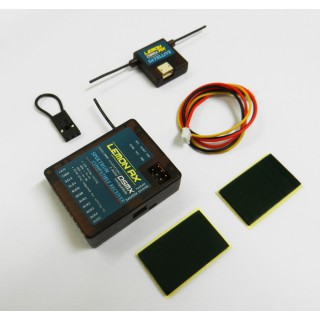
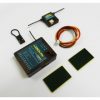






















상품평
아직 상품평이 없습니다.